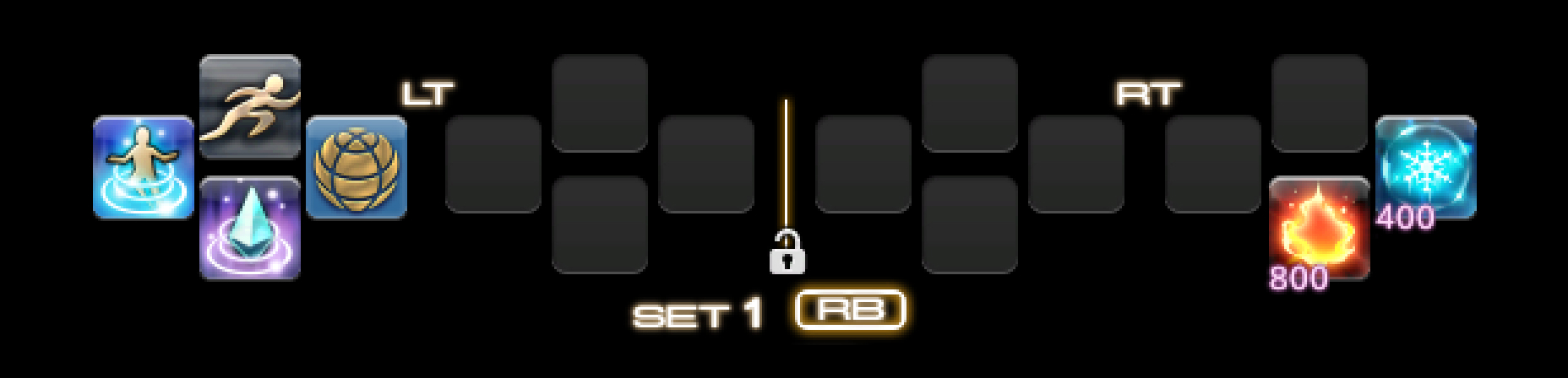The user interface, or UI for short, refers to the various on-screen elements and menus through which a player interacts with the game. The UI in FFXIV can be adjusted in myriad ways to ensure an enjoyable gaming experience.
This guide will explain how to adjust the UI, and offer tips to help you navigate the game.

Use the default settings…

Or try something creative!

The possibilities are endless!

Use the default settings…

Or try something creative!

The possibilities are endless!

1. Enter a term to search.

2. Find a topic and review its contents.

3. Try out what you've learned!

1. Enter a term to search.

2. Find a topic and review its contents.

3. Try out what you've learned!
(You can view this screen at any time from the guide icon.)
For key questions about the hotbar, actions, HUD elements, etc., please go here.
This guide will cover the basics of UI elements including how they are used, how to change their settings, as well as frequently asked questions regarding them. We encourage anyone having trouble with the UI to refer to this guide for a possible solution to their problem.
HUD stands for Heads Up Display, and refers to UI elements that always appear on the screen. Their size and positioning can be changed at any time to better suit the way you want to play the game.
The two primary menus used to make changes to the UI are Character Configuration and System Configuration. They can be accessed at any time, so don't hesitate to open them up and test out their various settings.
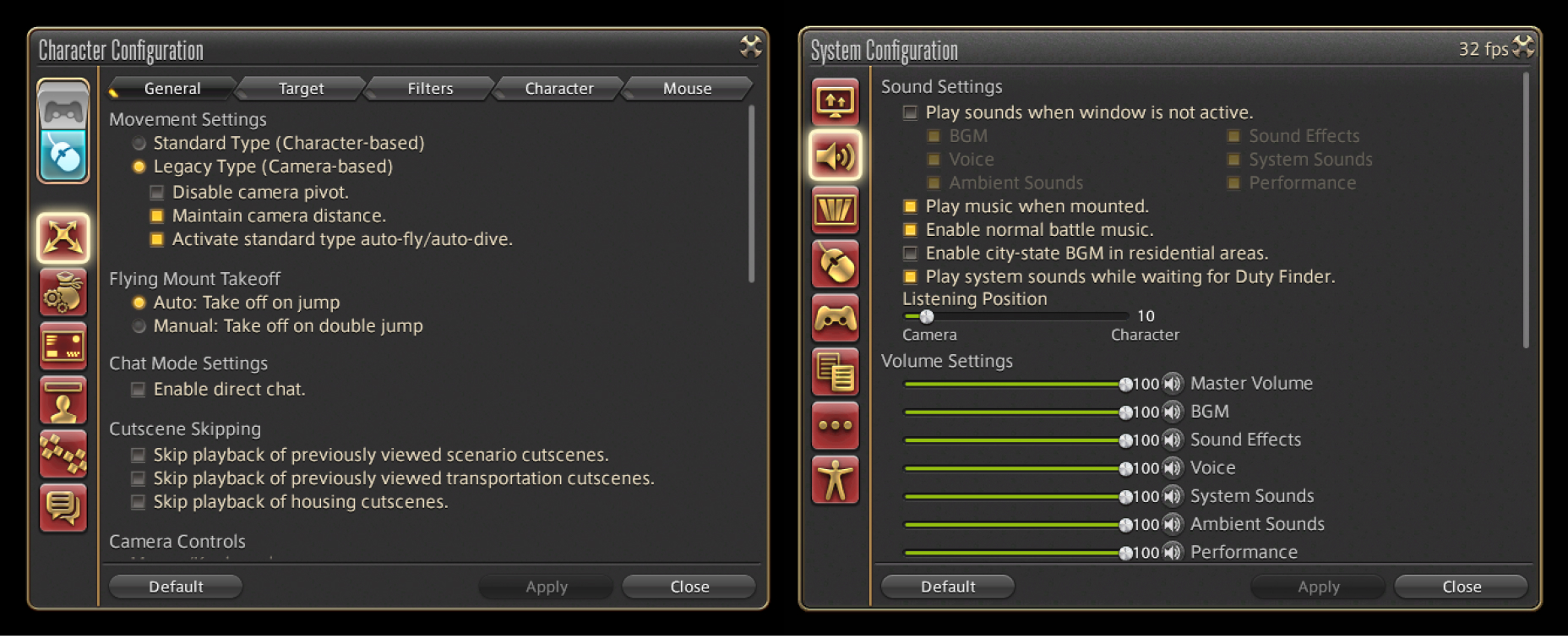
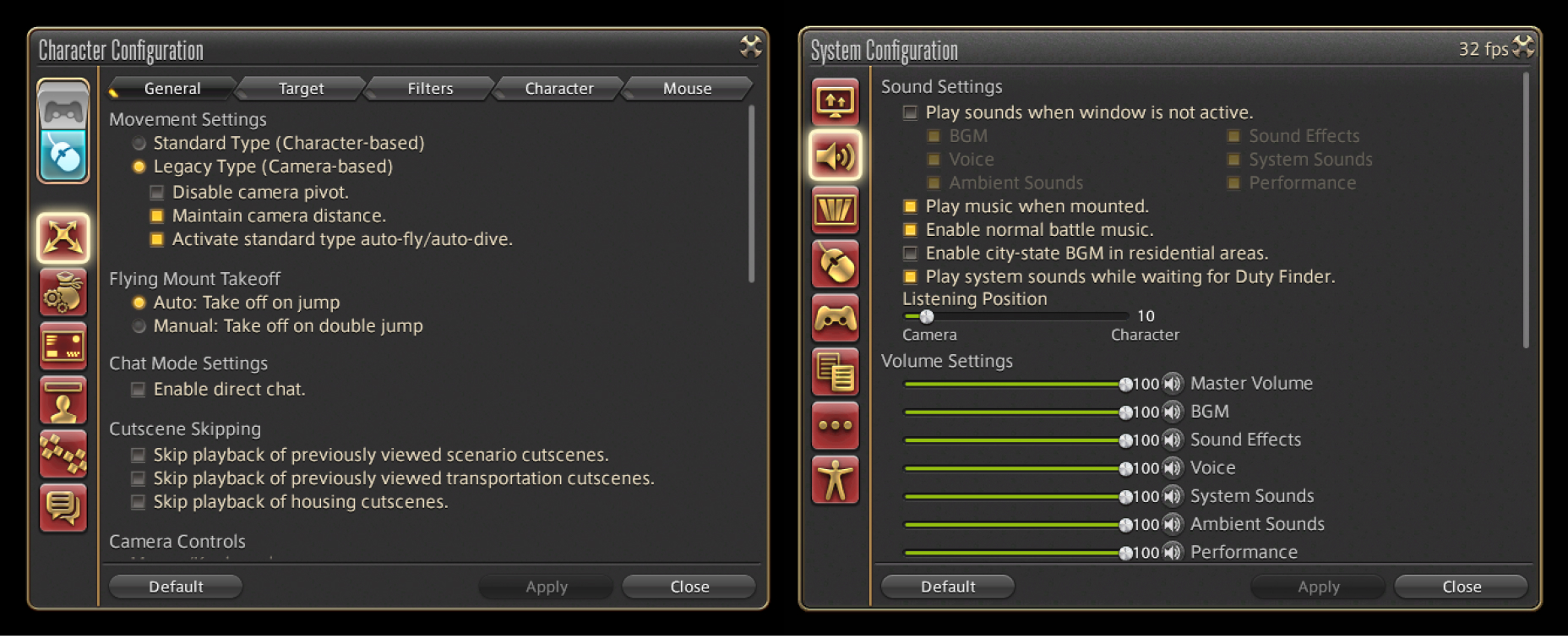
From casting magic spells to using items, nearly everything in FINAL FANTASY XIV can be done using player actions, which can be found in the Actions & Traits window.
Hotbars allow immediate access to actions, items, and more by either clicking their icon or inputting their designated shortcut commands.
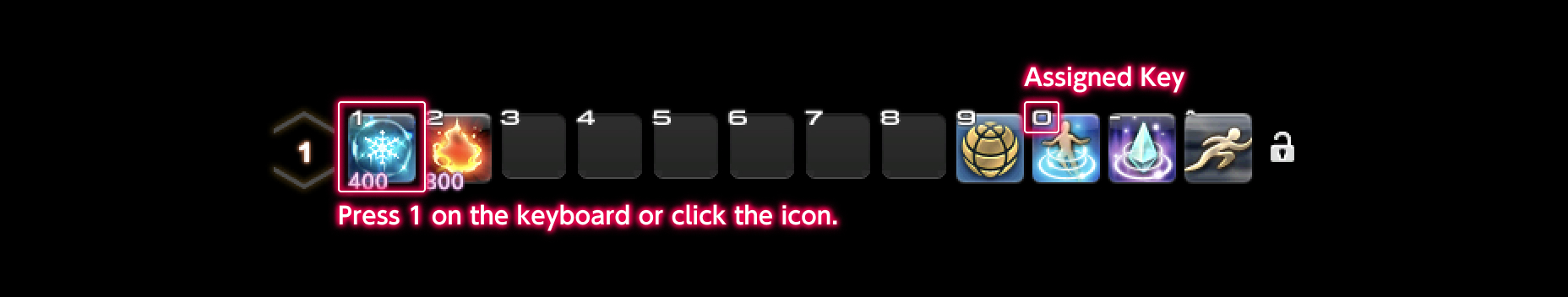
The cross hotbar, or XHB, is a special hotbar designed specifically for use with gamepads. There are eight sets of cross hotbars in total for each job or class, affording players ample room for action and item shortcuts.