The user interface, or UI for short, refers to the various on-screen elements and menus through which a player interacts with the game. The UI in FFXIV can be adjusted in myriad ways to ensure an enjoyable gaming experience.
This guide will explain how to adjust the UI, and offer tips to help you navigate the game.

Use the default settings…

Or try something creative!

The possibilities are endless!

Use the default settings…

Or try something creative!

The possibilities are endless!

1. Enter a term to search.

2. Find a topic and review its contents.

3. Try out what you've learned!

1. Enter a term to search.

2. Find a topic and review its contents.

3. Try out what you've learned!
(You can view this screen at any time from the guide icon.)
Frequently Asked Questions / Mounts
Mounts can be acquired through various quests and in-game events, but the ability to use them must first be unlocked by reaching level 20, joining a Grand Company, and acquiring a personal chocobo.
* If you have already joined a Grand Company, proceed to "Speak with the company commander."


Upon reaching level 20, you will be able to accept one of three main scenario quests─The Company You Keep (Twin Adder), The Company You Keep (Maelstrom), or The Company You Keep (Immortal Flames). The quest you accept will determine which of the three Grand Companies you join.
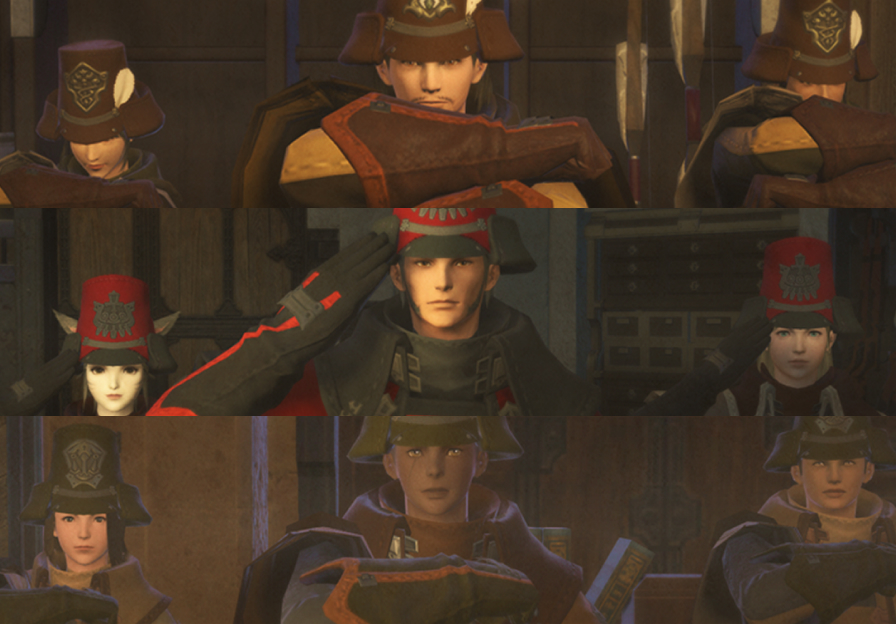
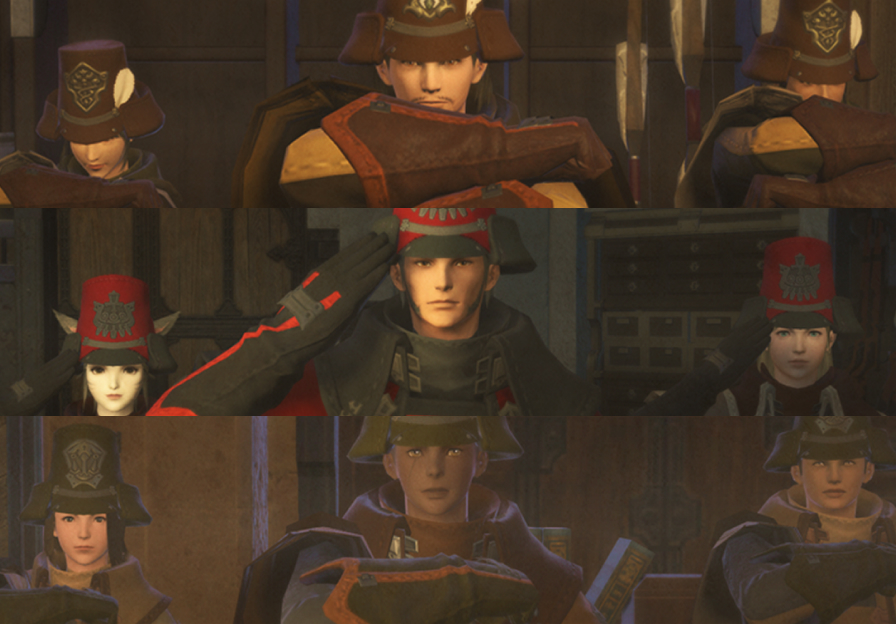
Depending on the initial Grand Company quest completed, you will be able to proceed to one of three quests─Wood's Will Be Done, Till Sea Swallows All, or For Coin and Country. Upon completing one of these three quests, you will become a Grand Company member.
* Completing this quest will also yield a reward of company seals, which is required to obtain a personal chocobo.


After joining a Grand Company, speak with the company commander to receive the quest My Little Chocobo (Twin Adder), My Little Chocobo (Maelstrom), or My Little Chocobo (Immortal Flames) depending on your Grand Company allegiance.
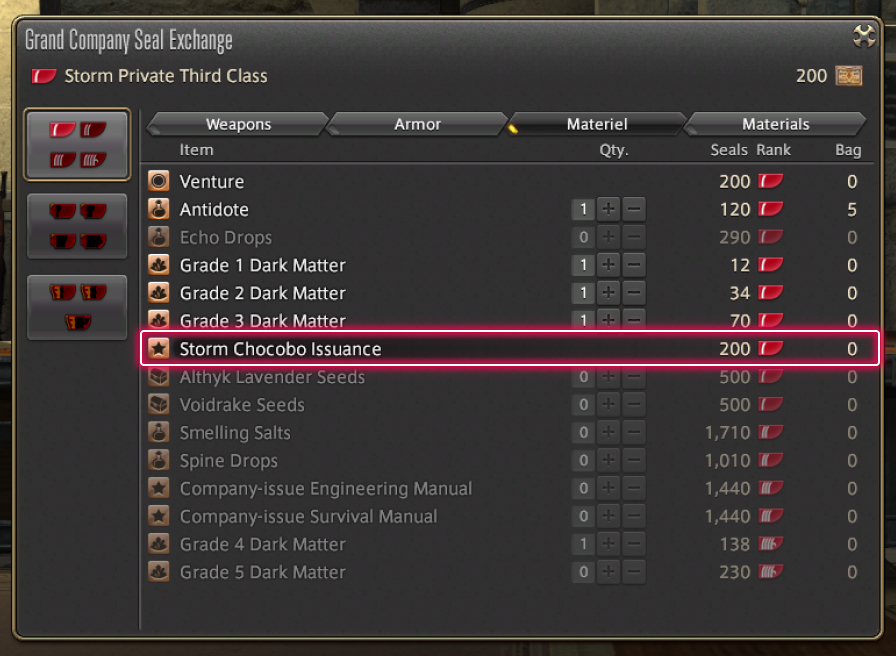
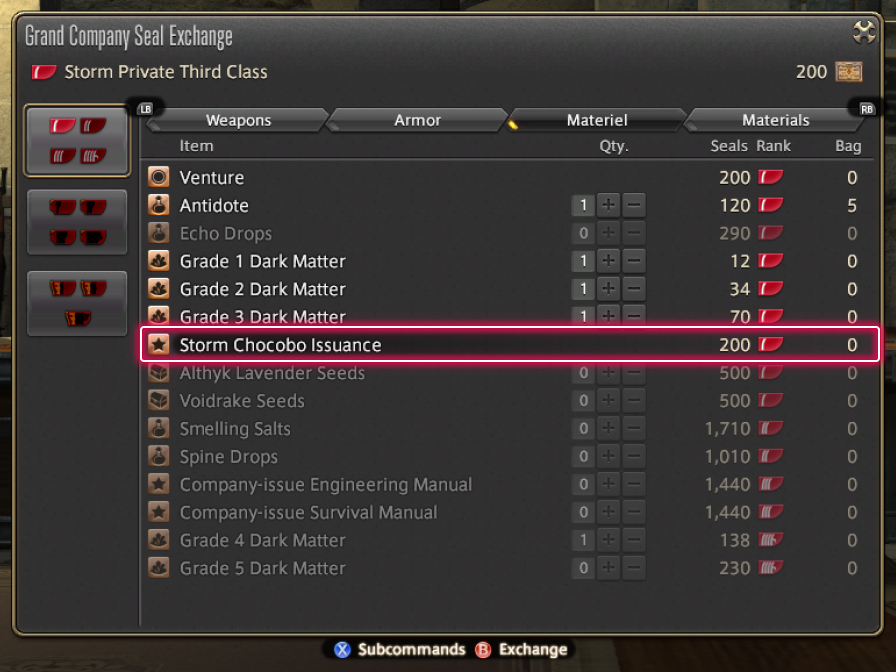
Using the company seals you received previously, you can purchase a chocobo issuance from the Grand Company quartermaster.
* Company seals can also be used to purchase certain items, and is require to increase your rank in the Grand Company.


Proceed to the chocobokeep associated with your Grand Company, and present them your chocobo issuance to receive a chocobo.


Immediately after receiving your chocobo, speak with it and you can assign it a name. Names must be between two and twenty characters, using any combination of letters and apostrophes. Furthermore, it is possible for more than one chocobo to share the same name, so there is no need to worry about your ideal name being taken.
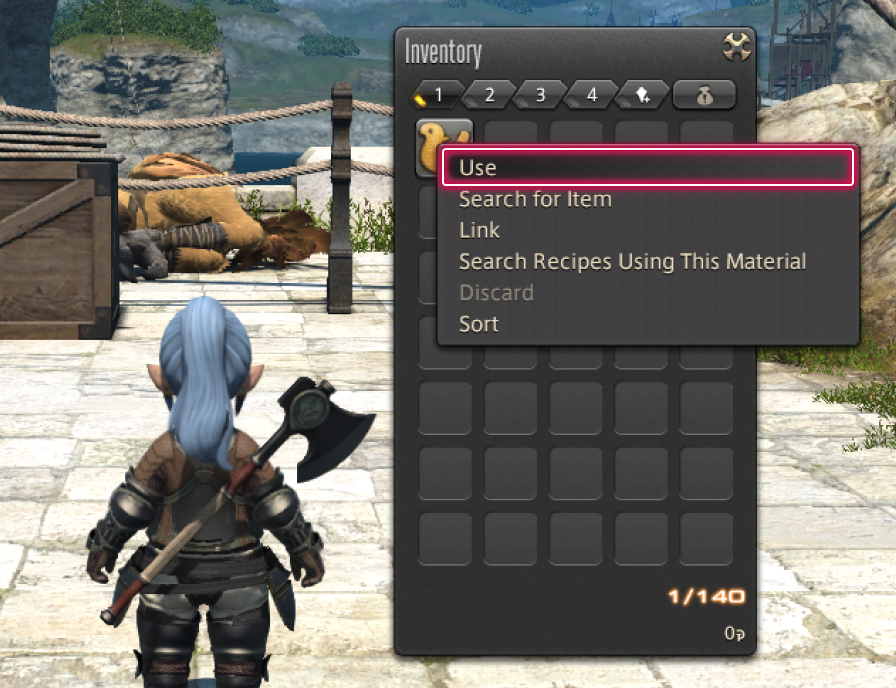
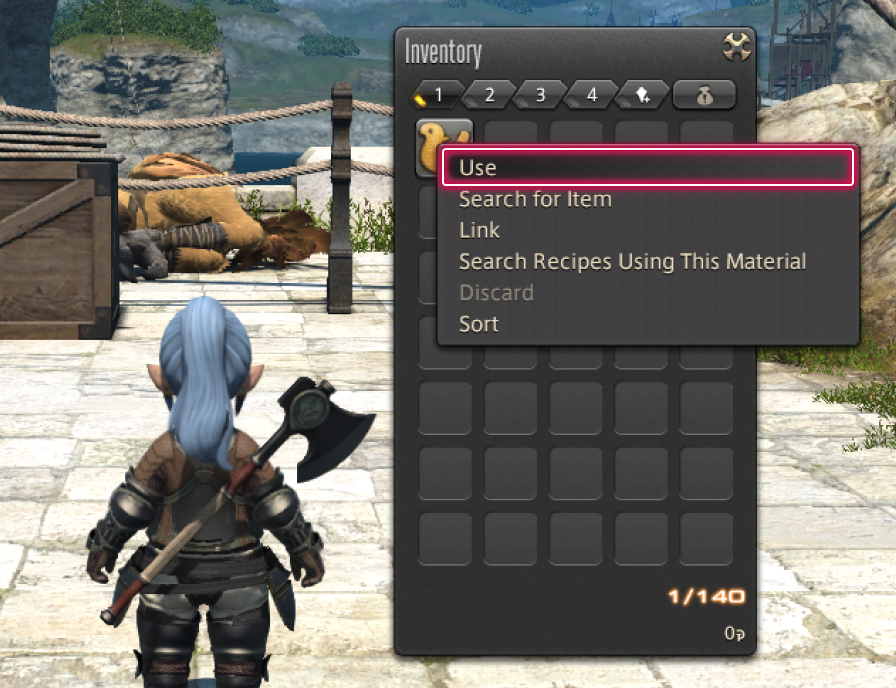
Once you have named your chocobo, speak with the chocobokeep once more to complete the quest and receive a chocobo whistle.
* You must use this item before you can ride your chocobo.
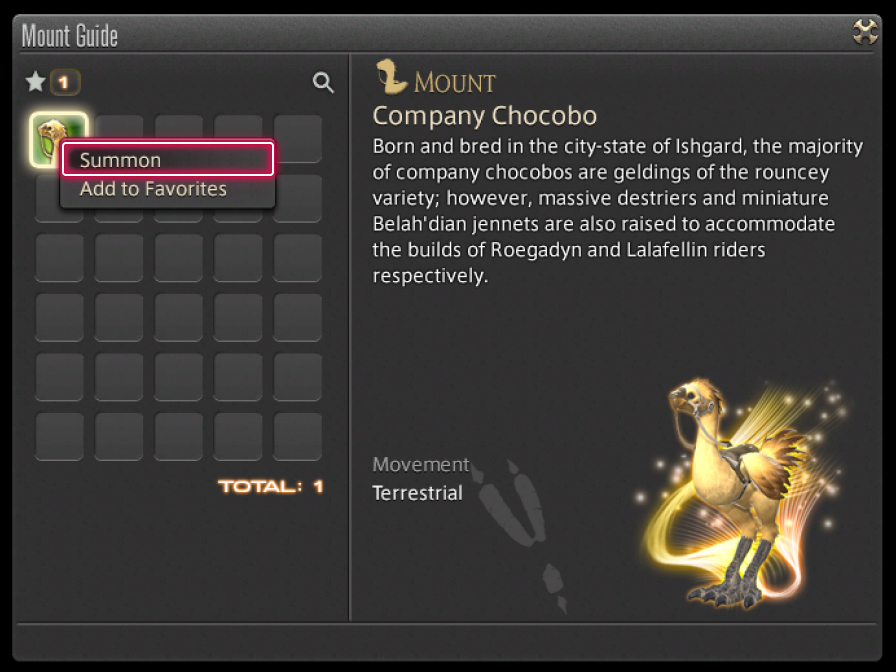
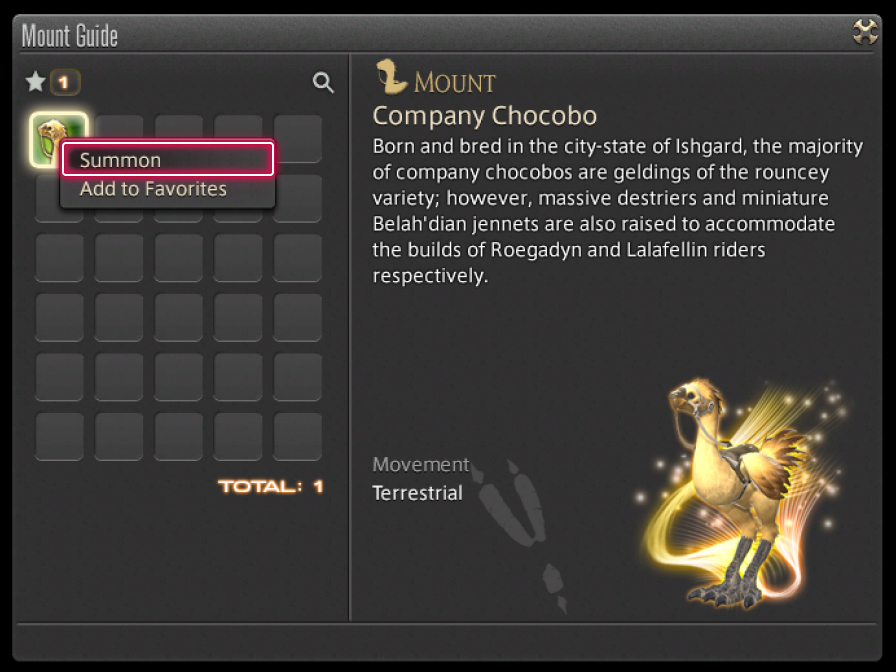
Open the mount guide and right-click the chocobo icon to open the subcommand menu. Select Summon and you will be able to mount your chocobo.
* The chocobo icon can also be placed on a hotbar or cross hotbar.
Open the mount guide, select the chocobo icon, and press X (□ on PS5™/PS4™, X on Xbox Series X|S) to open the subcommand menu. Select Summon and you will be able to mount your chocobo.
* The chocobo icon can also be placed on a hotbar or cross hotbar.