The user interface, or UI for short, refers to the various on-screen elements and menus through which a player interacts with the game. The UI in FFXIV can be adjusted in myriad ways to ensure an enjoyable gaming experience.
This guide will explain how to adjust the UI, and offer tips to help you navigate the game.

Use the default settings…

Or try something creative!

The possibilities are endless!

Use the default settings…

Or try something creative!

The possibilities are endless!

1. Enter a term to search.

2. Find a topic and review its contents.

3. Try out what you've learned!

1. Enter a term to search.

2. Find a topic and review its contents.

3. Try out what you've learned!
(You can view this screen at any time from the guide icon.)
Frequently Asked Questions / Mounts

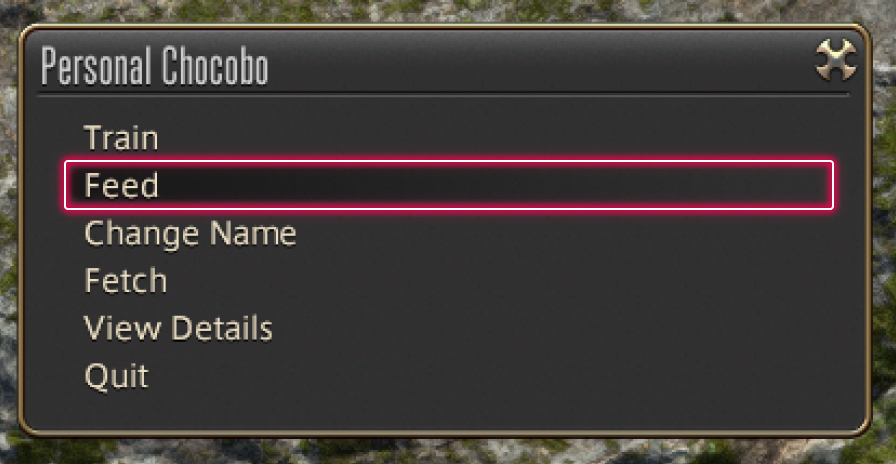

The color of your chocobo companion's plumage can be changed by first placing them in their stable, then feeding them a snack.
You can feed your chocobo a number of different snacks, each of which will affect their plumage in different ways. After stabling your chocobo, select Feed from the Personal Chocobo menu to begin the process of changing their plumage color.
After first feeding your chocobo, you must allow them to rest in their stable to ensure that his plumage changes color. When a message appears indicating they are beginning to grow new feathers, the process is complete.
* Your chocobo must be stabled in order to change their color.
* Players who have purchased an apartment may use the apartment building's chocobo stable.
* After feeding them a snack, fetching your chocobo from the stable before their plumage has changed color will reset the process.
* Your chocobo's plumage can be restored to its original yellow hue by feeding them a Han lemon.

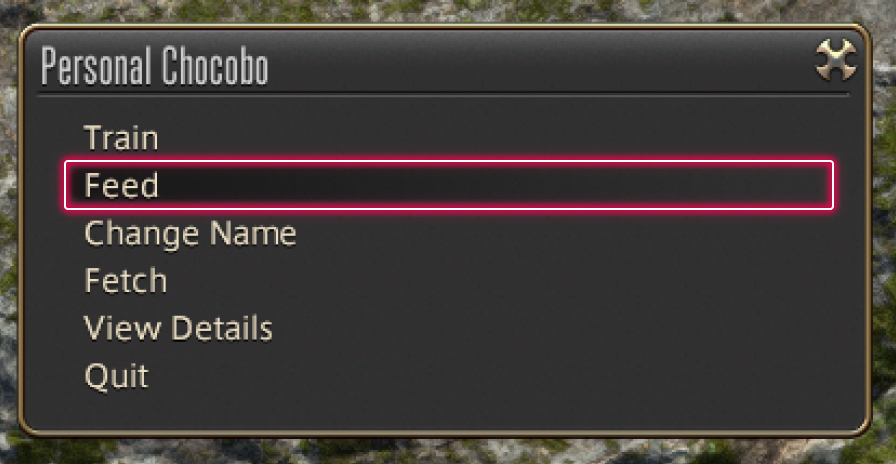

The color of your chocobo companion's plumage can be changed by first placing them in their stable, then feeding them a snack.
You can feed your chocobo a number of different snacks, each of which will affect their plumage in different ways. After stabling your chocobo, select Feed from the Personal Chocobo menu to begin the process of changing their plumage color.
After first feeding your chocobo, you must allow them to rest in their stable to ensure that his plumage changes color. When a message appears indicating they are beginning to grow new feathers, the process is complete.
* Your chocobo must be stabled in order to change their color.
* Players who have purchased an apartment may use the apartment building's chocobo stable.
* After feeding them a snack, fetching your chocobo from the stable before their plumage has changed color will reset the process.
* Your chocobo's plumage can be restored to its original yellow hue by feeding them a Han lemon.
Snacks can either be purchased from the market board, or grown and harvested with seeds purchased from Hunt billmasters.
 |
Xelphatol Apple | Deepens the red hues of chocobo feathers. |
|---|---|---|
 |
Doman Plum | Lightens the red hues of chocobo feathers. |
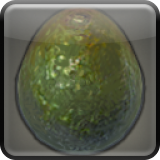 |
Mamook Pear | Deepens the green hues of chocobo feathers. |
 |
Valfruit | Lightens the green hues of chocobo feathers. |
 |
O'Ghomoro Berries | Deepens the blue hues of chocobo feathers. |
 |
Cieldalaes Pineapple | Lightens the blue hues of chocobo feathers. |
 |
Han Lemon | Restores feathers to their original hue. |
* Xelphatol Apples, Doman Plums, and Mamook Pears can be obtained by completing the quest Getting a Legtrap Up.
* Valfruits, O'Ghomoro Berries, and Cieldalaes Pineapples can be obtained by completing the quest Pest Control.
* Han Lemons can also be obtained by completing the quest A Step in the Right Direction.