The user interface, or UI for short, refers to the various on-screen elements and menus through which a player interacts with the game. The UI in FFXIV can be adjusted in myriad ways to ensure an enjoyable gaming experience.
This guide will explain how to adjust the UI, and offer tips to help you navigate the game.

Use the default settings…

Or try something creative!

The possibilities are endless!

Use the default settings…

Or try something creative!

The possibilities are endless!

1. Enter a term to search.

2. Find a topic and review its contents.

3. Try out what you've learned!

1. Enter a term to search.

2. Find a topic and review its contents.

3. Try out what you've learned!
(You can view this screen at any time from the guide icon.)
Combat / Targeting
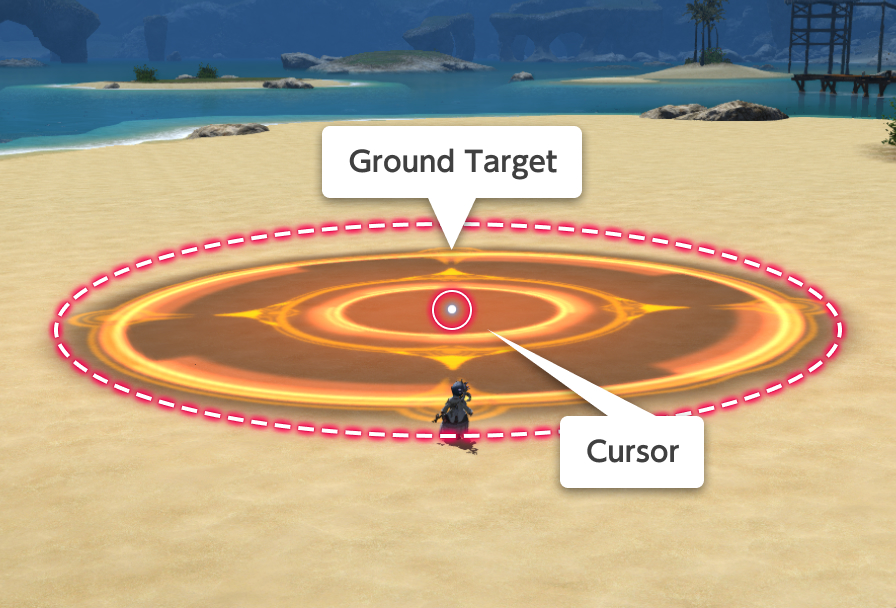

Certain actions allow the player to place a marker on the ground. This indicates the area that will affected by the action.
Unlike most other actions, it is not necessary to select an enemy or player character before the action can be used.
The center of the target is known as the cursor. Moving the cursor determines the position of the ground target.
The action can be used as soon as the ground target's position has been decided, so learning how to move the cursor correctly while allow you to use the action more quickly.
* If the ground target is purple, it must be repositioned before the action can be used.