The user interface, or UI for short, refers to the various on-screen elements and menus through which a player interacts with the game. The UI in FFXIV can be adjusted in myriad ways to ensure an enjoyable gaming experience.
This guide will explain how to adjust the UI, and offer tips to help you navigate the game.

Use the default settings…

Or try something creative!

The possibilities are endless!

Use the default settings…

Or try something creative!

The possibilities are endless!

1. Enter a term to search.

2. Find a topic and review its contents.

3. Try out what you've learned!

1. Enter a term to search.

2. Find a topic and review its contents.

3. Try out what you've learned!
(You can view this screen at any time from the guide icon.)
Gear and Inventory / Repair

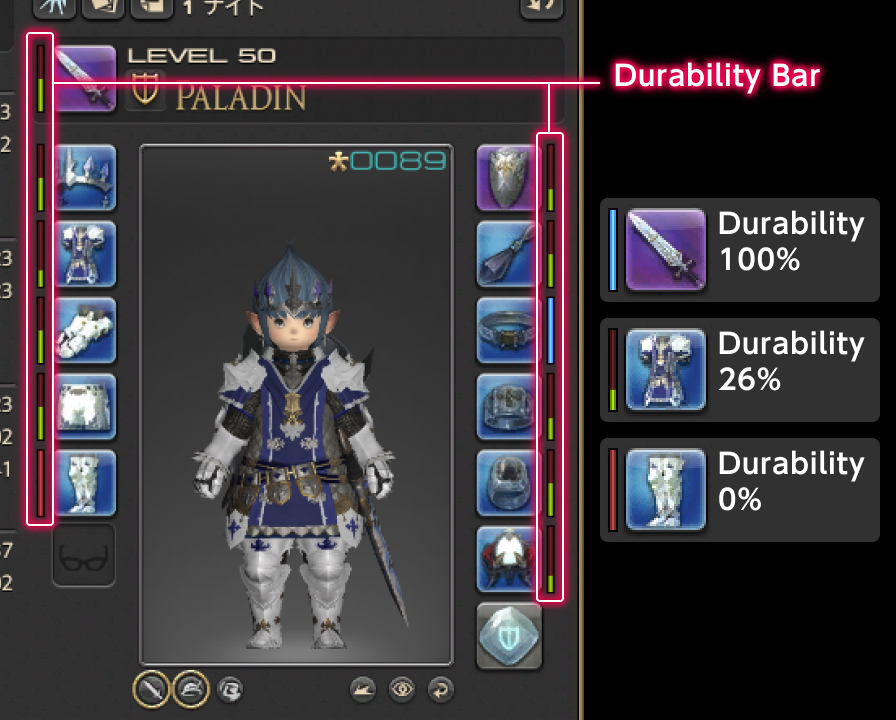
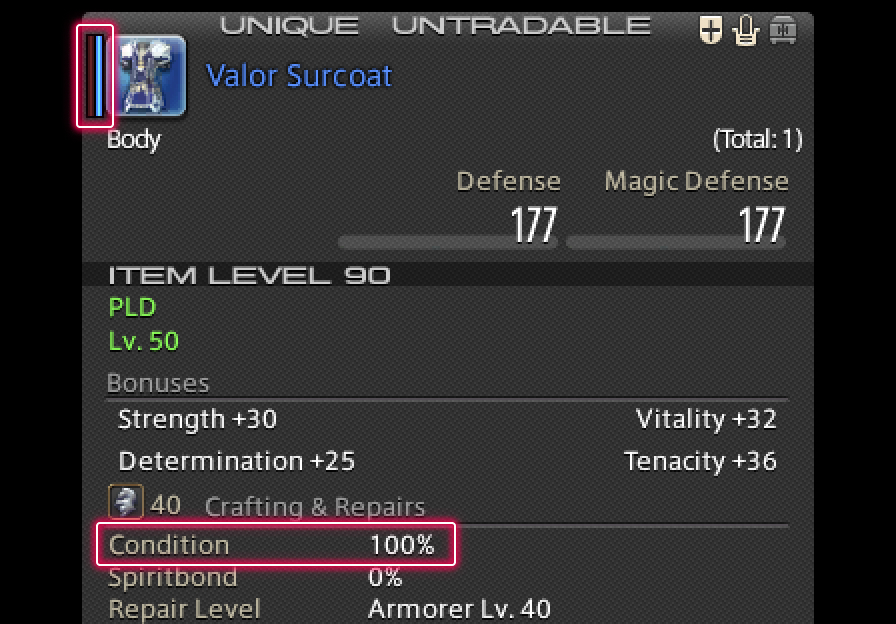
Defeating enemies and being KO'd will reduce the durability of your weapons and equipment.
To repair your items and restore their durability, speak to a mender, marked with a hammer icon on your map.
If durability reaches zero, that item will no longer increase your stats, so be sure to keep your equipment in good condition.
It is also possible to repair your own equipment if your Repair Level is high enough for the corresponding Disciple of the Hand class and you possess the required materials.
You can repair your equipment in almost any location, which is one of the many reasons to level up your Disciple of the Hand classes.
Checking Durability
The blue or green bar next to each item shown on the Character screen and item help window indicates its durability.
The item help window also shows a second bar, which indicates spiritbond.