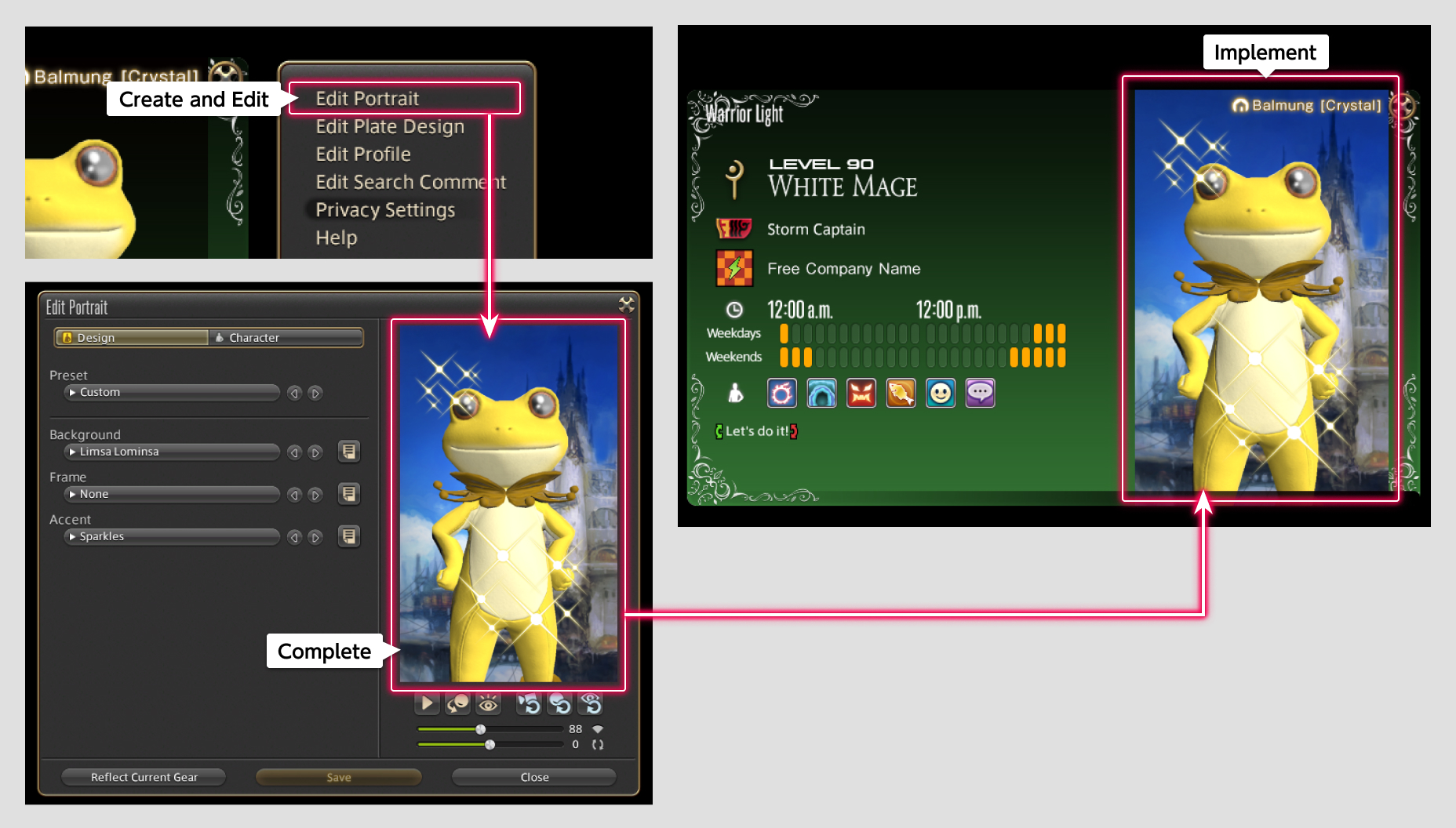The user interface, or UI for short, refers to the various on-screen elements and menus through which a player interacts with the game. The UI in FFXIV can be adjusted in myriad ways to ensure an enjoyable gaming experience.
This guide will explain how to adjust the UI, and offer tips to help you navigate the game.

Use the default settings…

Or try something creative!

The possibilities are endless!

Use the default settings…

Or try something creative!

The possibilities are endless!

1. Enter a term to search.

2. Find a topic and review its contents.

3. Try out what you've learned!

1. Enter a term to search.

2. Find a topic and review its contents.

3. Try out what you've learned!
(You can view this screen at any time from the guide icon.)
Introducing Yourself / Portraits
Instant portraits are linked to gear sets and displayed during member introductions for certain duties, whereas the adventurer plate portrait is used exclusively for the adventurer plate. Each type of portrait must be created separately.
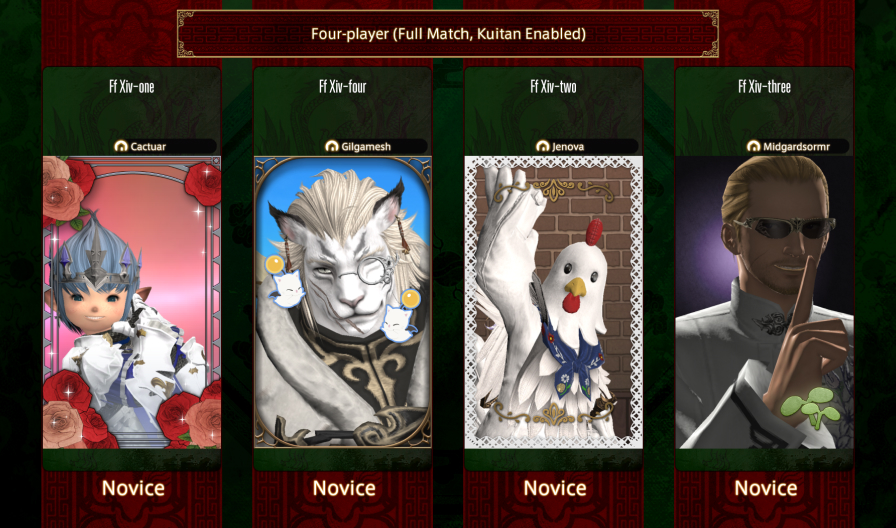 Instant Portraits
Instant Portraits
 Adventurer Plate Portrait
Adventurer Plate Portrait
Create and edit instant portraits by accessing Character from the main menu and selecting "Portraits."
One portrait may be created per gear set.
Instant portraits are displayed upon entering instanced duties, when giving player commendations, and during participant introductions at the beginning of duties such as Crystalline Conflict or Doman mahjong.
Learn more about instant portrait creation.
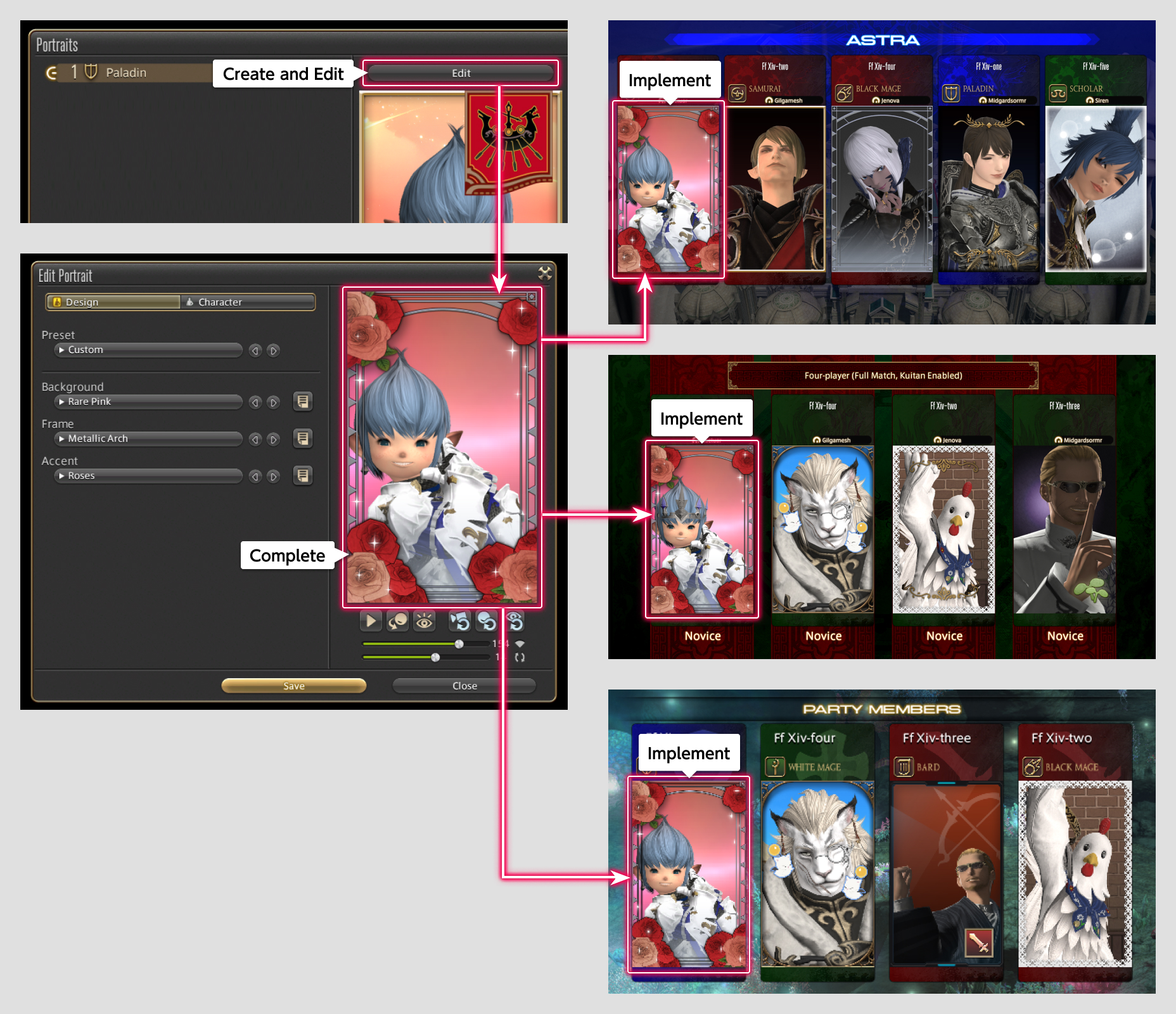
Create and edit adventurer plate portraits by accessing Character from the main menu and selecting "Adventurer Plate."
You may create one portrait for the adventurer plate, and it will remain unchanged even if you change your class or job.
This portrait will be used exclusively for the adventurer plate. Learn more about adventurer plate portrait creation.