The user interface, or UI for short, refers to the various on-screen elements and menus through which a player interacts with the game. The UI in FFXIV can be adjusted in myriad ways to ensure an enjoyable gaming experience.
This guide will explain how to adjust the UI, and offer tips to help you navigate the game.

Use the default settings…

Or try something creative!

The possibilities are endless!

Use the default settings…

Or try something creative!

The possibilities are endless!

1. Enter a term to search.

2. Find a topic and review its contents.

3. Try out what you've learned!

1. Enter a term to search.

2. Find a topic and review its contents.

3. Try out what you've learned!
(You can view this screen at any time from the guide icon.)
Group Pose / Group Pose
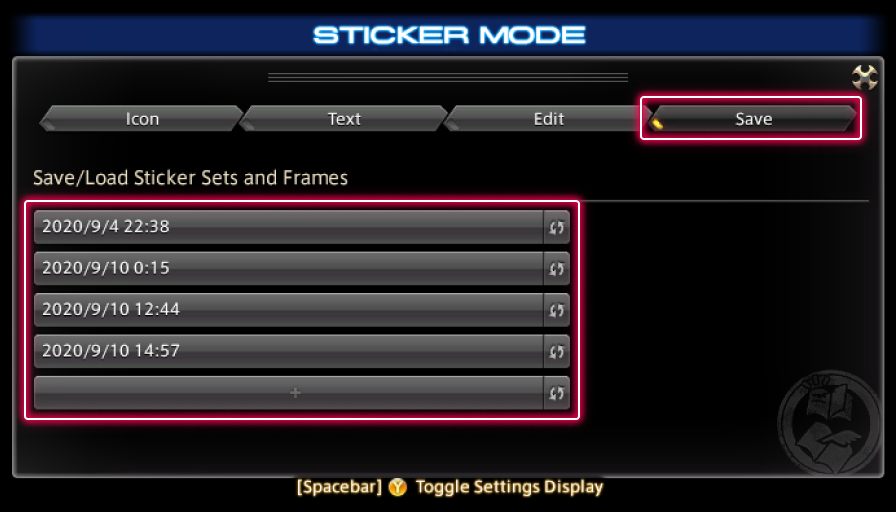
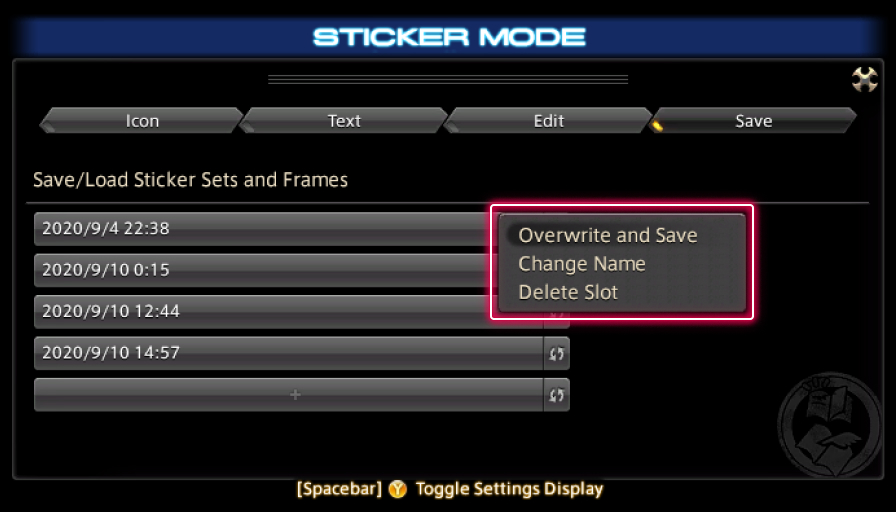
Sticker set and frame settings created in Group Pose can be saved or loaded under the Save tab in the upper right corner of the Sticker Mode menu, which can be accessed from Effect/Frame Settings.
Saving Settings
Select any available slot in the Save tab to save the current settings. A name (time stamp) appears in the slot when the settings are saved.
* Right-clicking a slot occupied by previously saved settings displays a submenu for overwrite and save, change name, and delete slot options.
* Pressing the X button (□ on PS5™/PS4™, X on Xbox Series X|S) on a slot occupied by previously saved settings displays a submenu for overwrite and save, change name, and delete slot options.
Loading Settings
Select a slot with saved settings under the Save tab to load sticker sets and frames on your screen.
Save your favorite settings as presets for easy application. You can make adjustments after loading them if necessary. That way, no need to set everything from scratch!