The user interface, or UI for short, refers to the various on-screen elements and menus through which a player interacts with the game. The UI in FFXIV can be adjusted in myriad ways to ensure an enjoyable gaming experience.
This guide will explain how to adjust the UI, and offer tips to help you navigate the game.

Use the default settings…

Or try something creative!

The possibilities are endless!

Use the default settings…

Or try something creative!

The possibilities are endless!

1. Enter a term to search.

2. Find a topic and review its contents.

3. Try out what you've learned!

1. Enter a term to search.

2. Find a topic and review its contents.

3. Try out what you've learned!
(You can view this screen at any time from the guide icon.)
Group Pose / Group Pose

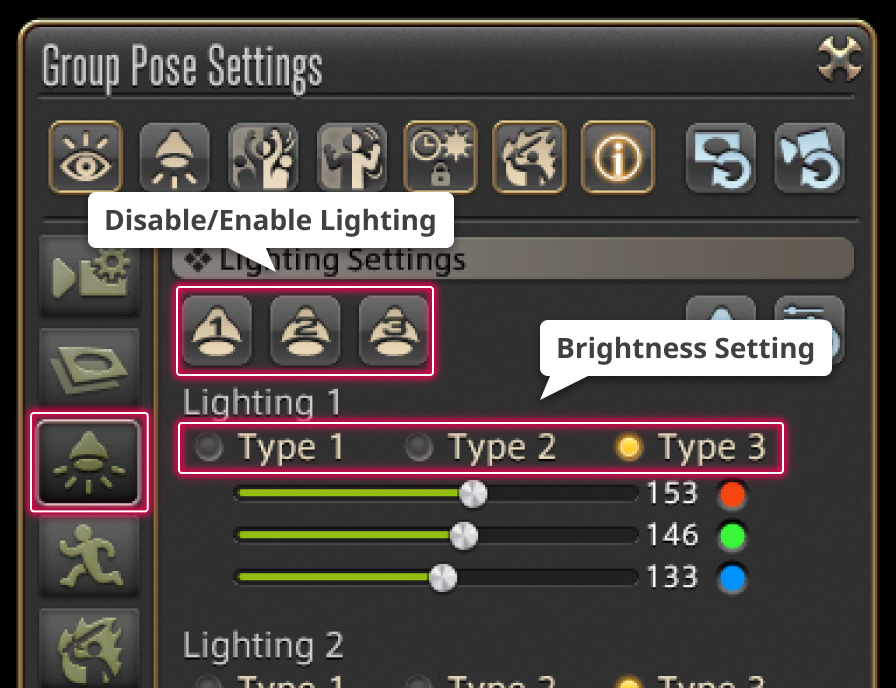
While in Group Pose mode, the light source is placed at the position of the camera. So if the camera is too close to the subject, the light can be too bright, which may cause blown-out highlights.
When that happens, disable the camera lightings and then make the camera zoom out before applying lightings again. Having some distance between the light source and the subject should bring more natural brightness and reduces blown-out highlights.
Once lightings are set, moving the camera no longer affects them. So feel free to adjust camera angle as you like.
Types and number of lightings
Up to three camera lightings can be used and each lighting has three types, which provide different light amounts and ranges. The light amount and range increases in order of Type 1 > Type 2 > Type 3.
These lighting settings can be found under Lighting Settings in the Group Pose Settings menu.
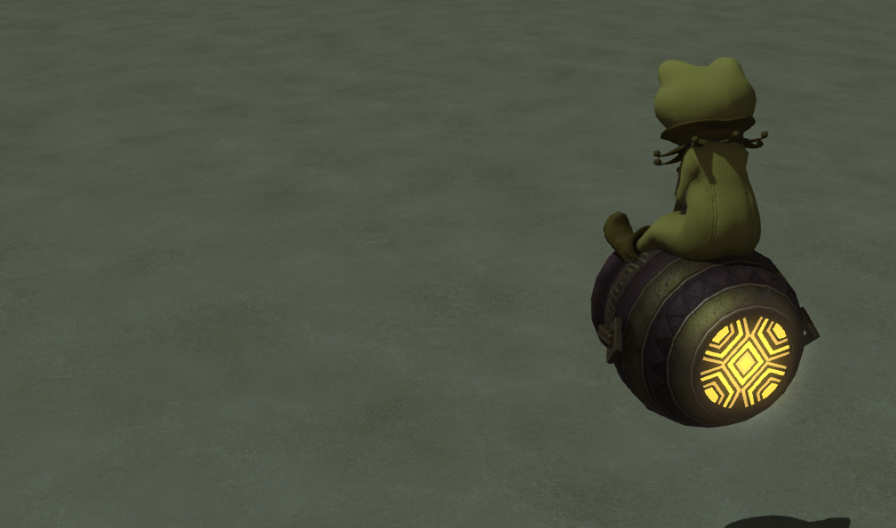 Lighting: None
Lighting: None
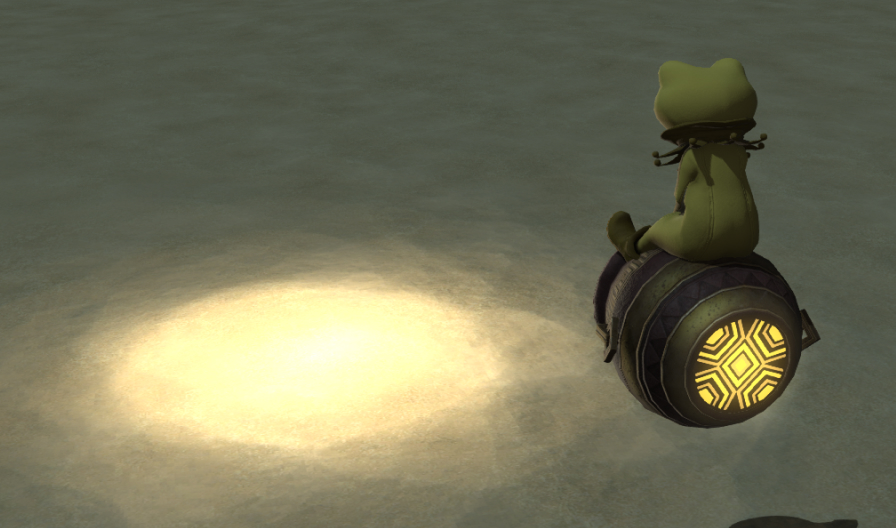 Lighting: Type 1
Lighting: Type 1
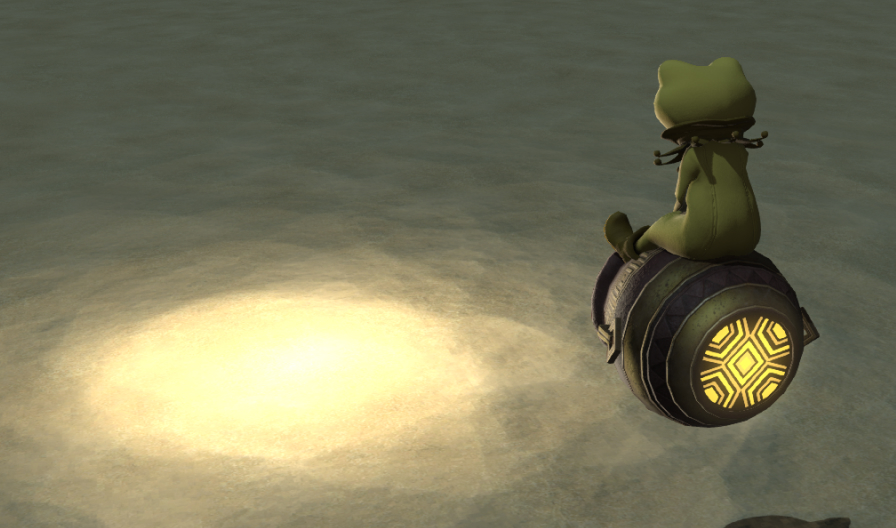 Lighting: Type 2
Lighting: Type 2
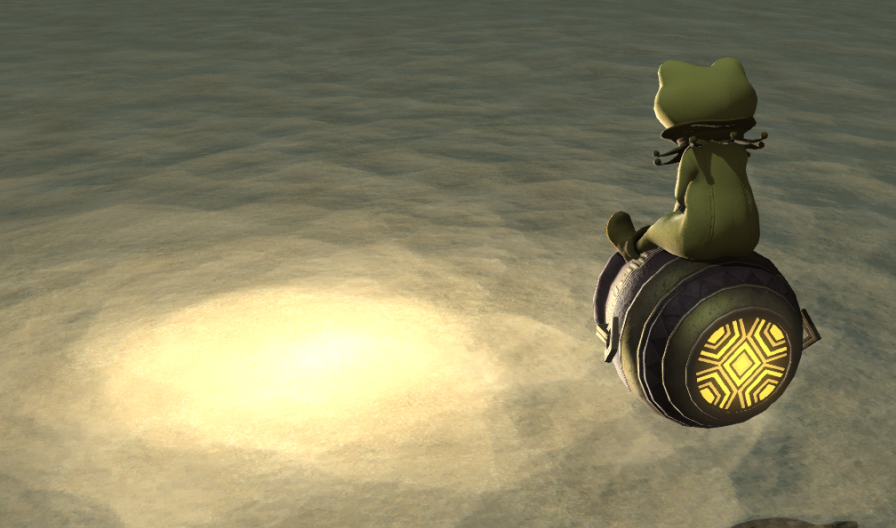 Lighting: Type 3
Lighting: Type 3