
Last Update 03/12/2021

This guide will cover the basics of UI elements including how they are used, how to change their settings, as well as frequently asked questions regarding them. We encourage anyone having trouble with the UI to refer to this guide for a possible solution to their problem.
For players new to the game, we recommend reviewing the table of contents to select a topic you wish to learn more about. A search function is also available for those who know specifically what they wish to check.
1. Enter a term to search.

2. Find a topic and review its contents.

3. Try out what you've learned!

Though repositioning and resizing elements of the UI may seem intimidating, even minor adjustments can make all the difference in how you experience the game. Try starting with something small and work your way up to bigger changes.
1. Enter a term to search.

2. Find a topic and review its contents.

3. Try out what you've learned!

Though repositioning and resizing elements of the UI may seem intimidating, even minor adjustments can make all the difference in how you experience the game. Try starting with something small and work your way up to bigger changes.
To begin making changes to the UI, you must first open the System menu from the main menu.
 For Mouse Users
For Mouse Users
 For Gamepad Users
For Gamepad Users
The two primary menus used to make changes to the UI are Character Configuration and System Configuration. They can be accessed at any time, so don't hesitate to open them up and test out their various settings.

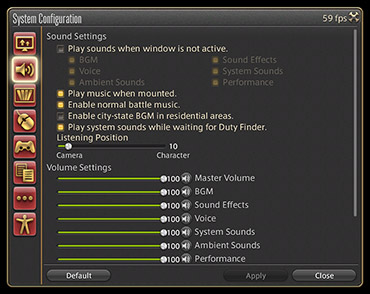
The two primary menus used to make changes to the UI are Character Configuration and System Configuration. They can be accessed at any time, so don't hesitate to open them up and test out their various settings.

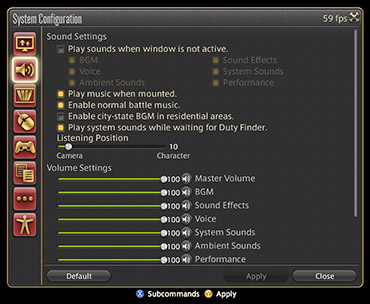

Both menus can be accessed by left-clicking on the System icon found at the bottom right of the screen.
They can also be acccessed via keyboard shortcuts.
Character Configuration: K
System Configuration: Ctrl+K

Both menus can be accessed by pressing the Start button (or OPTIONS button on the PS5™/PS4™) to open the main menu, then selecting the System tab.
| Character Configuration | Contains the following character-related settings: control settings, item settings, UI settings, display name settings, hotbar settings, and log window settings. |
|---|---|
| System Configuration | Contains the following system-related settings: display settings, sound settings, graphics settings, mouse settings, gamepad settings, theme settings, other settings, and accessibility settings (Windows® only). |
→Learn more about the configuration menus.