The user interface, or UI for short, refers to the various on-screen elements and menus through which a player interacts with the game. The UI in FFXIV can be adjusted in myriad ways to ensure an enjoyable gaming experience.
This guide will explain how to adjust the UI, and offer tips to help you navigate the game.

Use the default settings…

Or try something creative!

The possibilities are endless!

Use the default settings…

Or try something creative!

The possibilities are endless!

1. Enter a term to search.

2. Find a topic and review its contents.

3. Try out what you've learned!

1. Enter a term to search.

2. Find a topic and review its contents.

3. Try out what you've learned!
(You can view this screen at any time from the guide icon.)
Customizing Outfits / Glamours
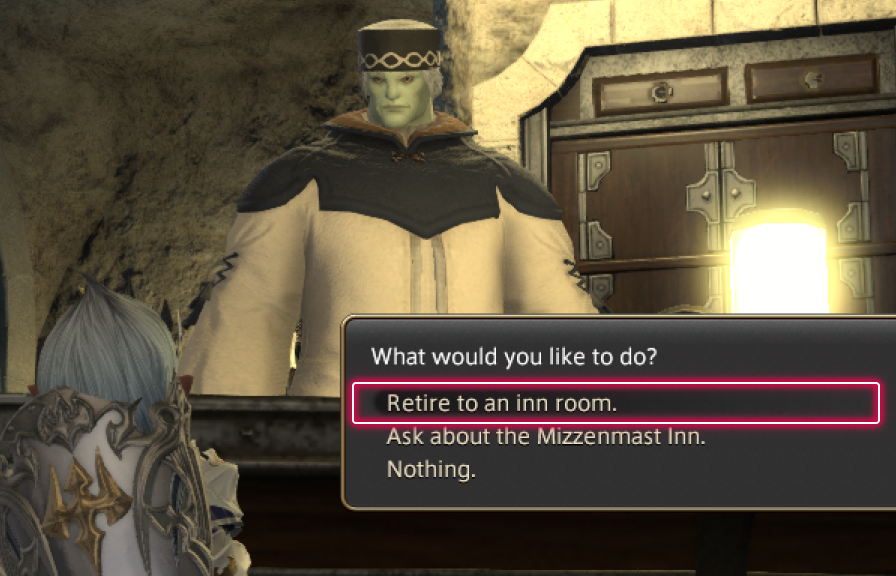
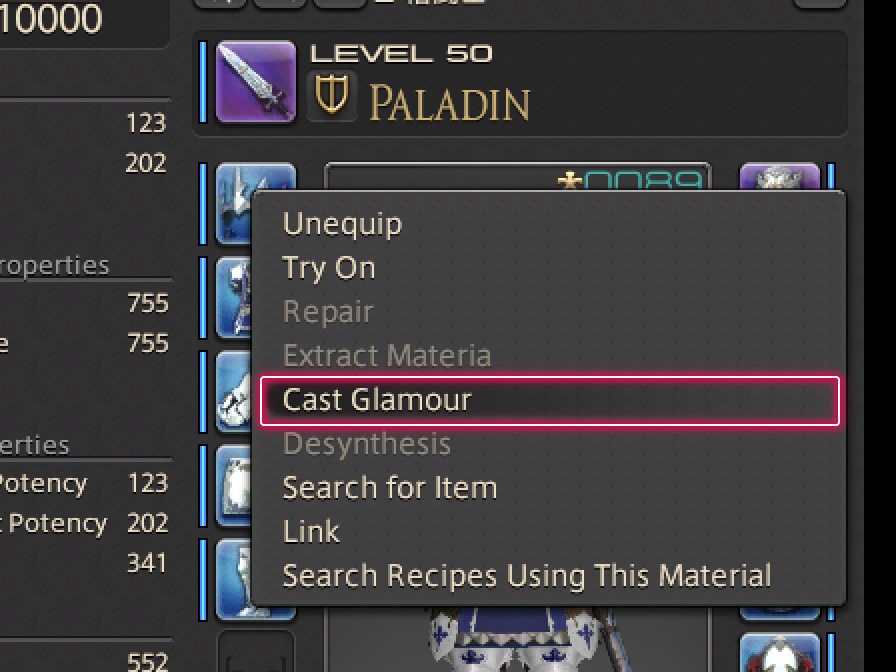
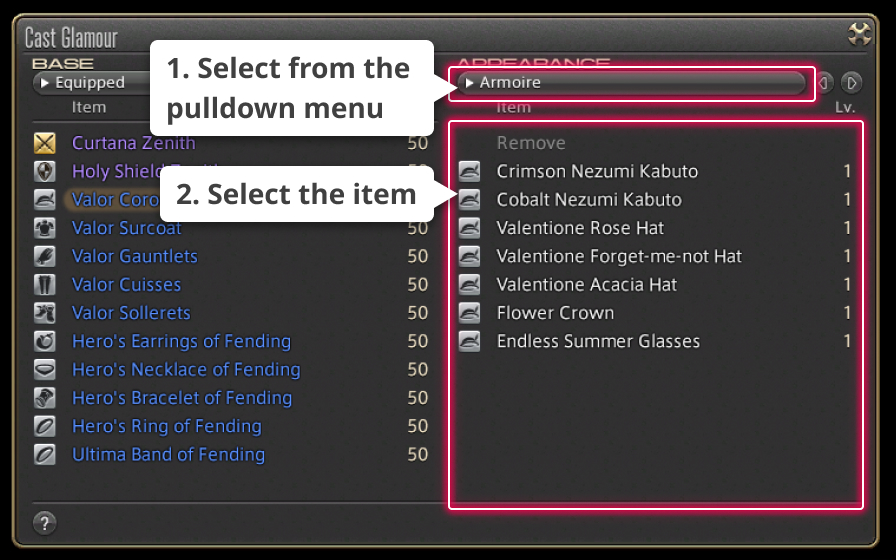
To cast glamours without removing items from an armoire, you first need to retire to an inn room.
Once inside an inn room, use Cast Glamour from Actions & Traits or from an item's subcommand menu. Next, select Armoire from the pulldown menu in the upper right, then select the item you wish to project from the list displayed.
This method allows you to enjoy the fun of casting glamours without the tedium of dealing with stored items.
* Glamour prisms are not consumed when applying glamours from an armoire.
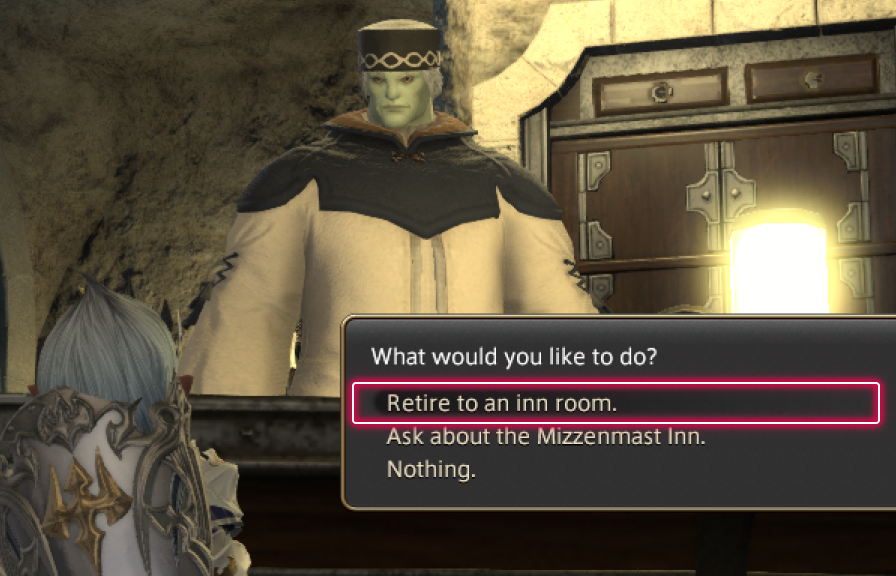
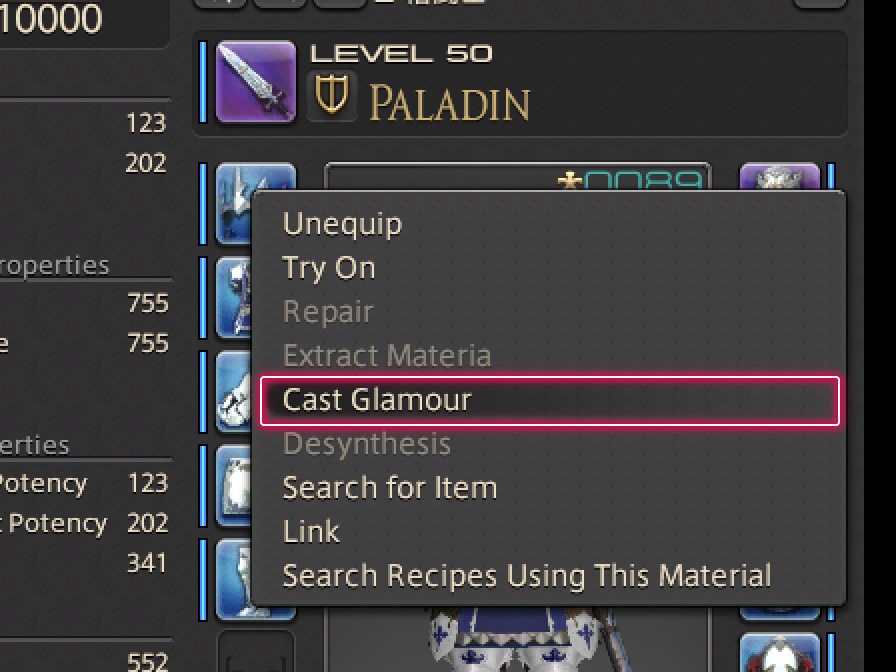
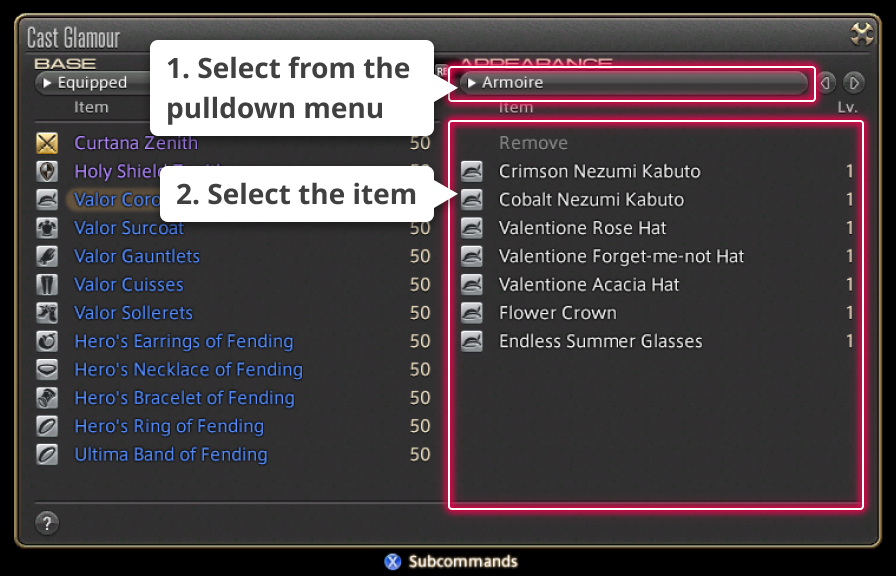
To cast glamours without removing items from an armoire, you first need to retire to an inn room.
Once inside an inn room, use Cast Glamour from Actions & Traits or from an item's subcommand menu. Next, select Armoire from the pulldown menu in the upper right, then select the item you wish to project from the list displayed.
This method allows you to enjoy the fun of casting glamours without the tedium of dealing with stored items.
* Glamour prisms are not consumed when applying glamours from an armoire.