The user interface, or UI for short, refers to the various on-screen elements and menus through which a player interacts with the game. The UI in FFXIV can be adjusted in myriad ways to ensure an enjoyable gaming experience.
This guide will explain how to adjust the UI, and offer tips to help you navigate the game.

Use the default settings…

Or try something creative!

The possibilities are endless!

Use the default settings…

Or try something creative!

The possibilities are endless!

1. Enter a term to search.

2. Find a topic and review its contents.

3. Try out what you've learned!

1. Enter a term to search.

2. Find a topic and review its contents.

3. Try out what you've learned!
(You can view this screen at any time from the guide icon.)
Communication / Chat
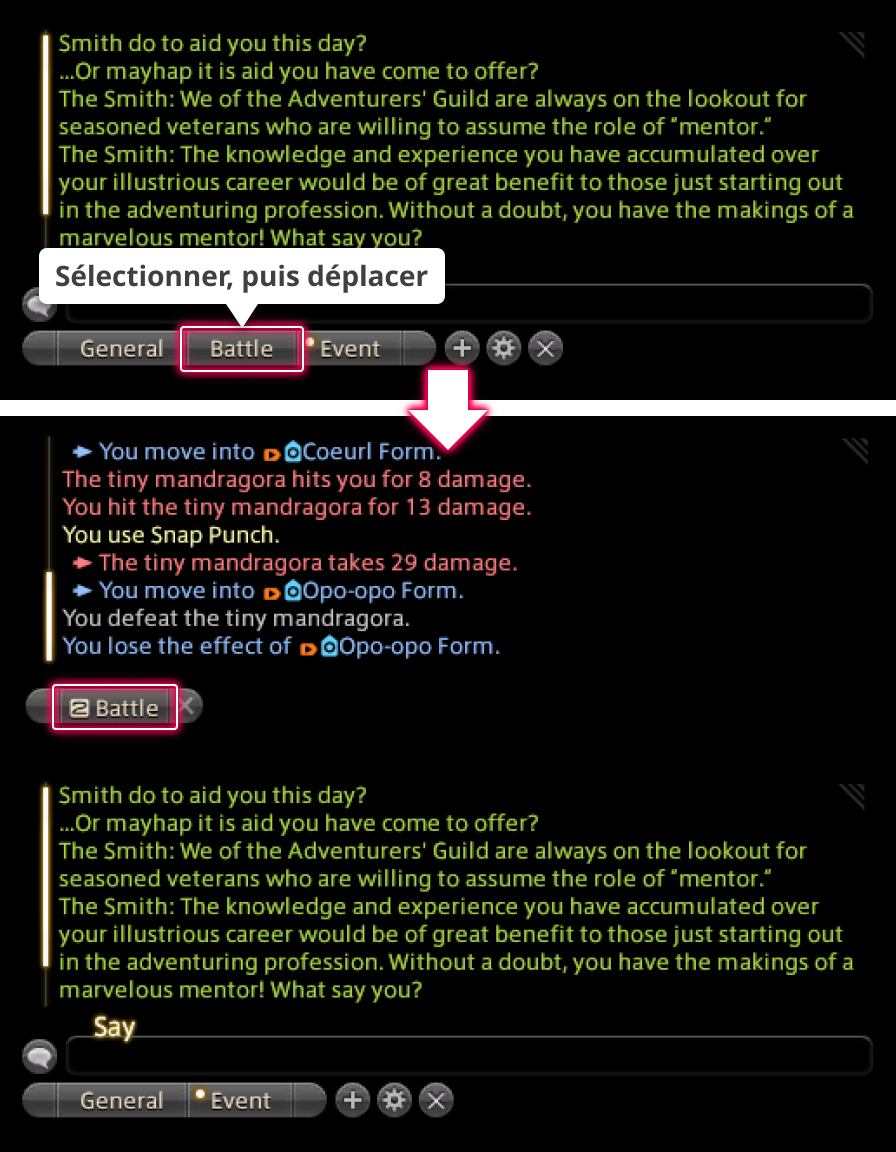
To split the log window, select the tab you wish to separate and drag it to the desired location.
This function, for example, allows you to display the Free Company or Party chat separately. You no longer have to worry about a conversation getting lost in other tabs.
The Battle tab can be placed individually as well. That way you can immediately see when your opponent initiates an action and react accordingly to deal with mechanics in a fight.
Separated tabs can easily be merged back by dragging them into the original log window or simply selecting X next to the tab name. So feel free to try this out!
Additionally, the filters can be customized to enhance the visibility of messages. To edit filters, go to Log Filters in the General tab under Log Window Settings in the Character Configuration menu.