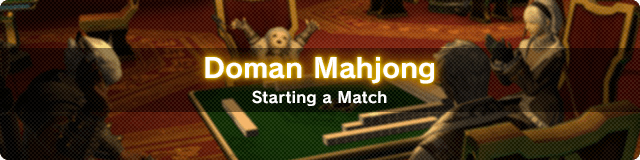
The ancient Doman game of mahjong joins the entertainment on offer at the Gold Saucer. Face off against your fellow adventurers or practice against automata, and hone your strategies to triumph in this contest of wits!
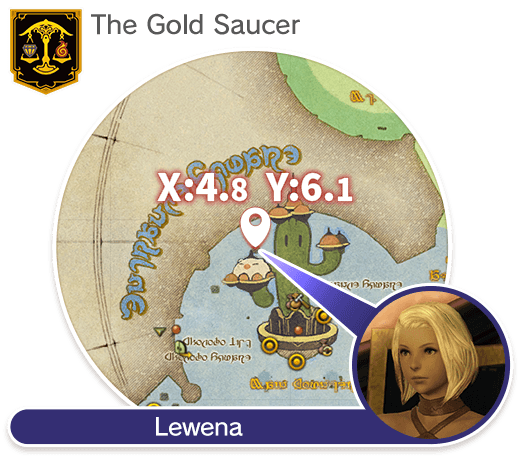
The Gold Saucer (X:7.2 Y:7.7) offers games against novice, intermediate, and advanced opponents.


It is also possible to challenge these opponents while waiting for a party in the Duty Finder. However, the game will be abandoned if the Duty Finder matches you with a party and you choose to enter the duty.
You may challenge other players to matches via the Gold Saucer tab in the Duty Finder.
This match type is immediately available. After registering as a solo player, you will be matched against other players.
Your performance will affect your rating.
1st: +30 points
2nd: +15 points
3rd: No change
4th: 2nd kyu or higher, -10 points
The higher your rank, the more points are lost when finishing 4th.
Only players ranked 1st dan or higher can register. After registering as a solo player, you will be matched against other players.
Ranking is affected as follows:
1st: +60 points
2nd: +15 points
3rd: No change
4th: -30 points
The higher your rank, the more points are lost when finishing 4th.
You must form a party of four players to begin the match. Ratings and ranks are not affected.
* The kuitan rule allows tanyao yaku to be used after calling pon or chi.
You must form a party of four players to begin the match. Ratings and ranks are not affected.
* Playing with kuitan disabled prevents tanyao yaku from being used after calling pon or chi.
・Each player has a certain amount of time to take their turn. A tile will be discarded automatically if that player fails to act within the time limit. This time limit does not apply to four-player mahjong (kuitan enabled/disabled).
・A time limit applies to the period between hands. In addition, if a single hand lasts more than 80 minutes, the following hand will be the last one played. Once that hand ends, the game ends, final placements are decided, and the results are recorded.
・Each game has a time limit of 120 minutes, after which the game will end automatically. Results will not be recorded.
・During a 4-player mahjong game, you may chat to the other players.
・Chat can be toggled on and off using the button in the lower right of the screen. Turning chat off will prevent you from sending and receiving messages. On-screen icons indicate whether the other players are participating in the chat.
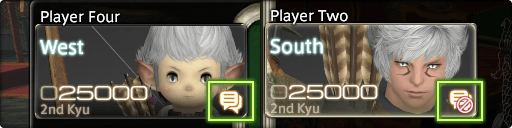
・Matches played in "Novice Mahjong (Ranked)" and "Advanced Mahjong (Ranked)" will affect your rating and rank.
・Your rating starts at 1,500, and will increase or decrease according to your finishing position in each match.
・Although you cannot be demoted while in the lower ranks, progressing to the higher ranks puts you at risk of demotion should you perform poorly.
・Ratings and ranks are calculated only according to the rating of your opponents and your finishing position in the game.
(The number of points with which you end a game is not taken into consideration.)
・Your mahjong rating and rank can be viewed in the Gold Saucer menu, under Mahjong.
Recently called yakuman data is saved locally. If you log in using another platform, your recently called yakuman will not be displayed.
・If players log out during a PvP mahjong match, tiles will be discarded automatically when their turn comes around. When players log back in, they will regain control from the next turn onwards.
・If players abandon a match, it will continue without them and their tiles will be discarded automatically. They will also incur the standard penalties for abandoning a duty and will be unable to register for another mahjong match until the previous match ends.
・If players do not enter any commands for a certain amount of time, they will be automatically removed from the match.
When discarding a tile, there is always a risk that an opponent may claim that tile to strengthen their position or even win the hand. These markers indicate which tiles carry a high risk of being claimed by an opponent.
Remember, even the tiles without markers are not entirely without risk, but enabling this feature may help you to avoid defeat.
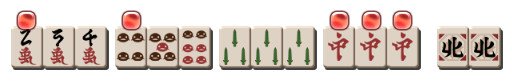
The most dangerous tiles will have this kind of marker.
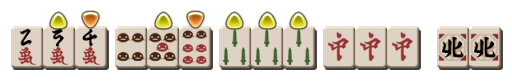
You should also be wary of tiles with these markers.
From the main menu, select Character, Gold Saucer, then Mahjong to check your rating and rank.
The Reset Rank/Rating button will return your rank to "Novice" and your rating to 1,500. If your rank was previously high enough to allow participation in Advanced Mahjong, you will lose the right to do so until you reach the required rank again. Your "Highest Rating" will be retained.
* Changes made cannot be undone.
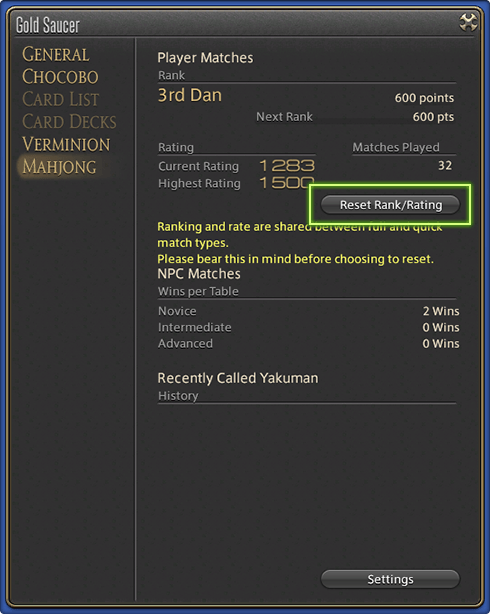
You may also change the following settings:
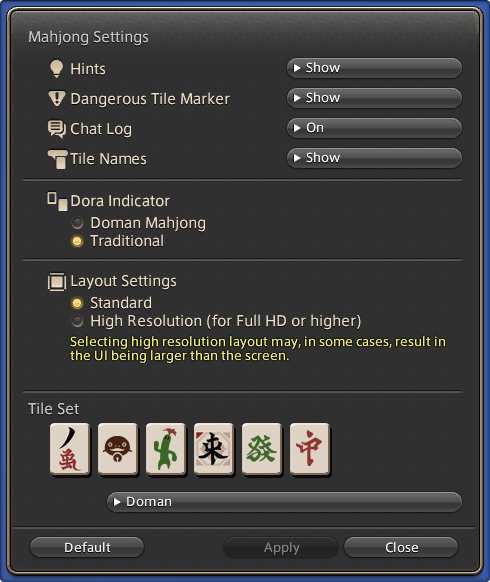
Enable this feature for recommendations on which tiles to discard, whether to call pon or chi, and so on. While following this advice will not always lead to victory, you may find it useful.
When discarding a tile, there is always a risk that an opponent may claim that tile to strengthen their position or even win the hand. These markers indicate which tiles carry a high risk of being claimed by an opponent.
Forming a party of four and starting a match allows you to use party chat. Toggling this option allows you to leave or rejoin the chat.
If you leave the chat, you will not be able to send or view messages. An icon indicates whether other players are participating in the chat.
Highlight a tile to display its name.
* These four options are set to On by default and can be toggled during a match.
Toggle between two settings for the dora indicator.
Doman Mahjong: The dora indicator is the same as the tile that applies the dora bonus.
Traditional: The dora indicator is the tile below that which applies the dora bonus.
* Cannot be toggled during a match.
Doman mahjong offers the following layouts:
Standard (default)
High Resolution (for Full HD or higher)
* Layout settings cannot be toggled while a match is in progress. In addition, selecting high resolution layout may, in some cases, result in the UI being larger than the screen. Therefore, we recommend that players try the high resolution layout in a NPC match first.
Choose from Doman or traditional tile sets.
* Cannot be changed during a match.
The following support features are available:
Shows prompts when you are in a position to call pon, chi, or kan. This can be toggled Off, but resets to On at the start of a new hand.
When you are in tenpai and are dealt a tile that completes your hand, you will automatically declare a winning hand. This setting defaults to Off at the start of a new hand.
* "Display Calls" and "Auto-declare Winning Hand" can only be toggled during a match.